Groups usually meet at Studio 110 for multiple sessions. Here’s how to book multiple days with one reservation.
1 – Choose your group. The following example uses “Pat’s Sit & Sew Day Retreat.”
The current month is presented with available dates highlighted.
♦ Change the month with the arrows near the month’s name.
♦ Select the first date you want to book.
2 – Choosing the date displays the time of the session and offers “Continue” or “Recurring.” To book multiple sessions, choose “Recurring”.
3 – Choose the number of times you want the reservation to repeat and then “Add Recurring Times”.
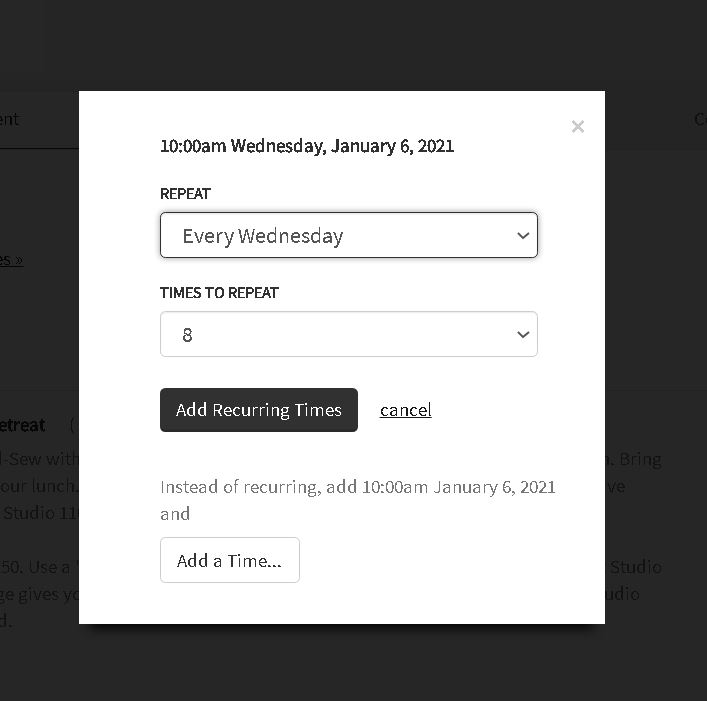
The dates are listed for when that session is available. The dates the session is not available are struck through in red. “Pat’s Sit & Sew Day Retreat” is available every other week, so 4 sessions over 8 weeks are available.
4 – “Continue” will reserve all 4 dates.
5 – Enter your reservation for all 4 available dates.
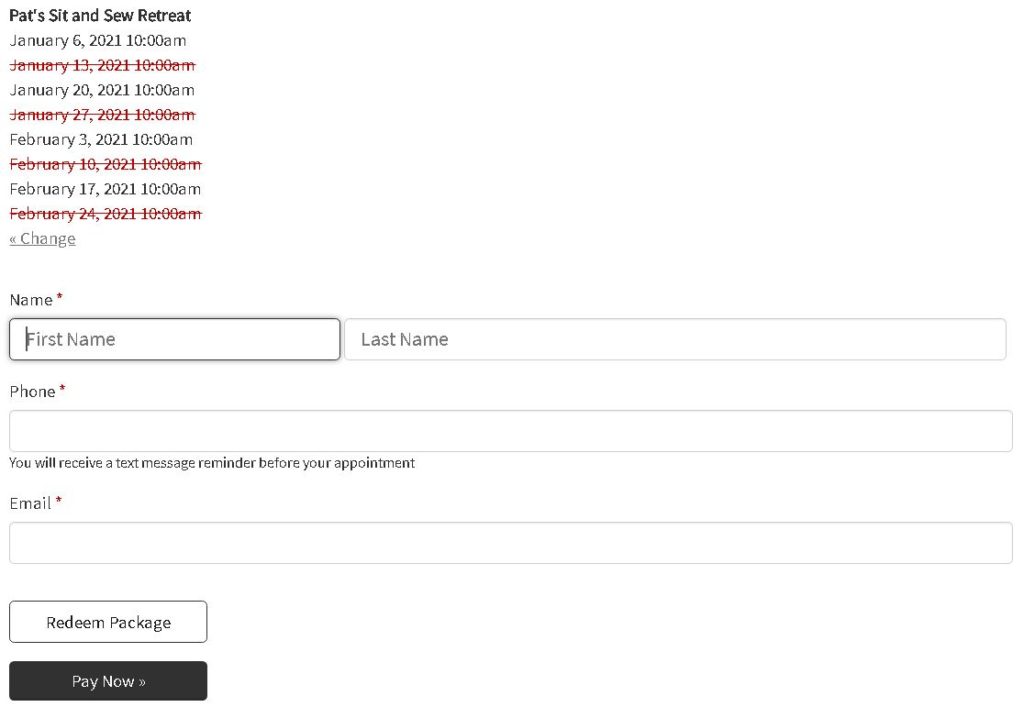
If you have questions or need help contact us at 512-358-4605 or info@nulloverthetopquilting.com.